There are very few and easy steps to send an email from your G-mail account
1.Sign in to your G-mail account with your username and password.

2.Click on compose mail.

3.Now add receiver's email address in the field "To".
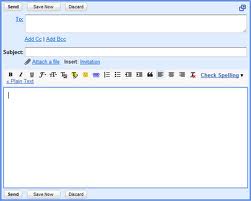
4.Add subject of the E-mail and attach required files if any.
5.Input the matter of the email and click send...\\m//
1.Sign in to your G-mail account with your username and password.

2.Click on compose mail.

3.Now add receiver's email address in the field "To".
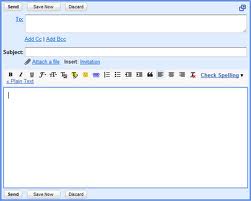
4.Add subject of the E-mail and attach required files if any.
5.Input the matter of the email and click send...\\m//


No comments:
Post a Comment